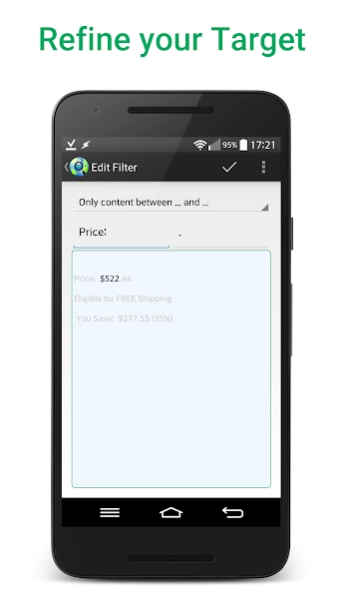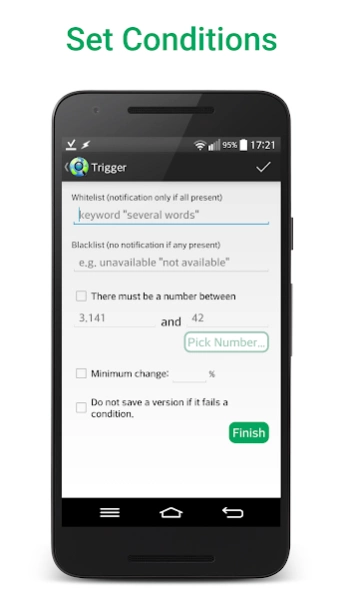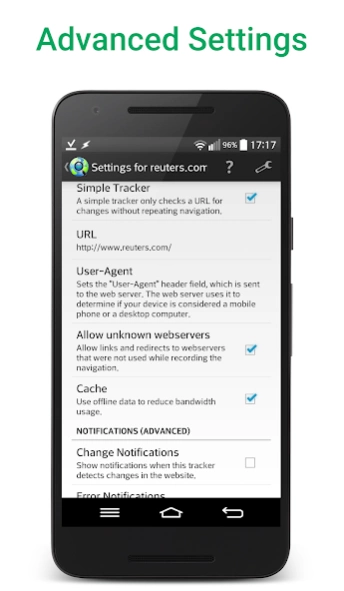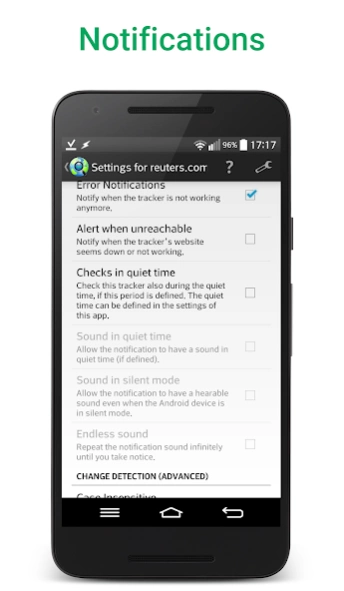Web Alert (Pro) 2.1
Paid Version
Publisher Description
Web Alert (Pro) - Automates browsing any website and notifies you of important changes or events
A one-time lifetime purchase to add new features to Web Alert.
Web Alert can monitor your web pages for changes and notify you when a change was detected (e.g. when the price of a product in an online store has dropped).
✔ Set any custom frequency for checks (e.g. every 5 seconds)
✔ Parallel checks
✔ Filter text, e.g. only watch changes in the text between word … and word …
✔ Monitor a number for changes (e.g. the price of a product)
✔ Define a time range without checks or without notifications
✔ Change notifications only when a certain keyword is present (or absent)
✔ Access websites with SSL certificate problems
✔ Limit alerts to a minimum change percentage
✔ Duplicate alerts
✔ Modify the URL of an alert
✔ Restore alerts deleted by accident
✔ Can notify when a website is down or offline
✔ Export website versions as a zip archive
✔ Export / Import your alerts
✔ View changes already in the notification
✔ Keeps website links inside the changes
✔ Allows to view only the changes and not the unchanged parts
Suitable especially for professionals in web development or automation:
✔ Filter content with regular expressions (RegEx)
✔ Use CSS and jQuery selectors
✔ Watch in HTML source code for changes
✔ Plug-in to integrate with Tasker, Automate and Automagic
With the extensive Tasker plugin many parts of the app become programmable even without knowledge of a programming language.
You still need to have the free Web Alert app installed.
Enjoy these new features! :-)
About Web Alert (Pro)
Web Alert (Pro) is a paid app for Android published in the PIMS & Calendars list of apps, part of Business.
The company that develops Web Alert (Pro) is Web Alert. The latest version released by its developer is 2.1. This app was rated by 1 users of our site and has an average rating of 0.5.
To install Web Alert (Pro) on your Android device, just click the green Continue To App button above to start the installation process. The app is listed on our website since 2024-02-11 and was downloaded 61 times. We have already checked if the download link is safe, however for your own protection we recommend that you scan the downloaded app with your antivirus. Your antivirus may detect the Web Alert (Pro) as malware as malware if the download link to me.webalert.xp is broken.
How to install Web Alert (Pro) on your Android device:
- Click on the Continue To App button on our website. This will redirect you to Google Play.
- Once the Web Alert (Pro) is shown in the Google Play listing of your Android device, you can start its download and installation. Tap on the Install button located below the search bar and to the right of the app icon.
- A pop-up window with the permissions required by Web Alert (Pro) will be shown. Click on Accept to continue the process.
- Web Alert (Pro) will be downloaded onto your device, displaying a progress. Once the download completes, the installation will start and you'll get a notification after the installation is finished.